Is your head spinning? Are you moving from Zoom meeting to Zoom meeting and wondering why the days are disappearing before you can get up from your desk to get a glass of water?
Working remotely *is* different from working in an office environment. In addition, with the closed schools, returning college students and more, many of us are melding our personal and professional lives together in a way we never have before. It can all be a bit overwhelming.
We talked to some of our experts in HR about how we can maintain our productivity, creativity, and positivity during this unusual time.
SPOT: What have you been hearing from managers and staff as we complete our second full week of university-wide remote work?
Lori Claudio, CCP, PHR, Director, Talent Management: A major takeaway I’ve had from checking in with employees is that folks are feeling tied to their computers. At the beginning of this situation, everyone was very energized. We were all driven to make sure our students were cared for and that employees got set up for remote work so that everyone could stay healthy and safe. Zoom meetings have been a huge part of that, but as the weeks wear on, some are finding themselves a bit “Zoomed out," at least in part because they are often booked with back to back meetings
Tarah Cicero, Learning Design and Development Specialist: I personally feel very strongly about this having spent a number of years working remotely before coming to Lehigh. Back to back Zoom meetings can be fatiguing and stressful, especially when you know that projects are looming and the backlog in your inbox continues to grow.

SPOT: So, what can we do to make the workday less overwhelming and give people the chance to do more than click from one Zoom room to another?
Tarah: My first recommendation is to schedule meetings to end five to ten minutes earlier than we would usually do with in-person meetings. Whether that’s a 50 minute or a 25 minute meeting, the key is to give everyone time to recharge and switch gears. For some introverts that can be especially important, as a bit of time without dialogue allows them to process information and pivot to a new set of interactions. And don’t forget that biological needs should be considered! Google Calendar’s “speedy meeting” setting can be your friend in this effort. Check out how to use it here.
Lori: It’s also important to carve out “offline” time on your calendar. Mark that time as busy so others know you’re not available. You need time for brainstorming, creative thinking, and problem-solving. And sometimes this is the only way to accomplish not only your ongoing responsibilities, but also the work that gets created in all of those Zoom meetings. Colleagues should respect those boundaries when scheduling meetings as much as possible, though naturally sometimes exceptions need to be made.
SPOT: Some things never go away, like email. But right now, many employees might be flipping their schedule around a bit to fit the realities of their home situation. What should folks do about responding to email when their days are no longer as clearly divided into “work” and “home” as they once were?
Linda Lefever, Human Resources Associate, Employee Relations and Performance Management: This is a tricky one. Some employees are able to maintain an 8 to 5 workday. On the other hand that colleague you’re hoping for an answer from might be putting in hours after their kids are in bed and be less available during the day.
We need to be a bit more flexible in our expectations. Responding in a timely manner won’t necessarily mean “right away.” This is where putting an auto reply on your email account might be a smart idea. If you decide to do this, I recommend being clear in the auto reply that you are working a flexed schedule remotely. It’s also helpful to indicate when colleagues can generally expect a response.
SPOT: A recent New York Times article offered video conference etiquette that included discouraging the appearance of kids and pets during meetings. What are your thoughts?
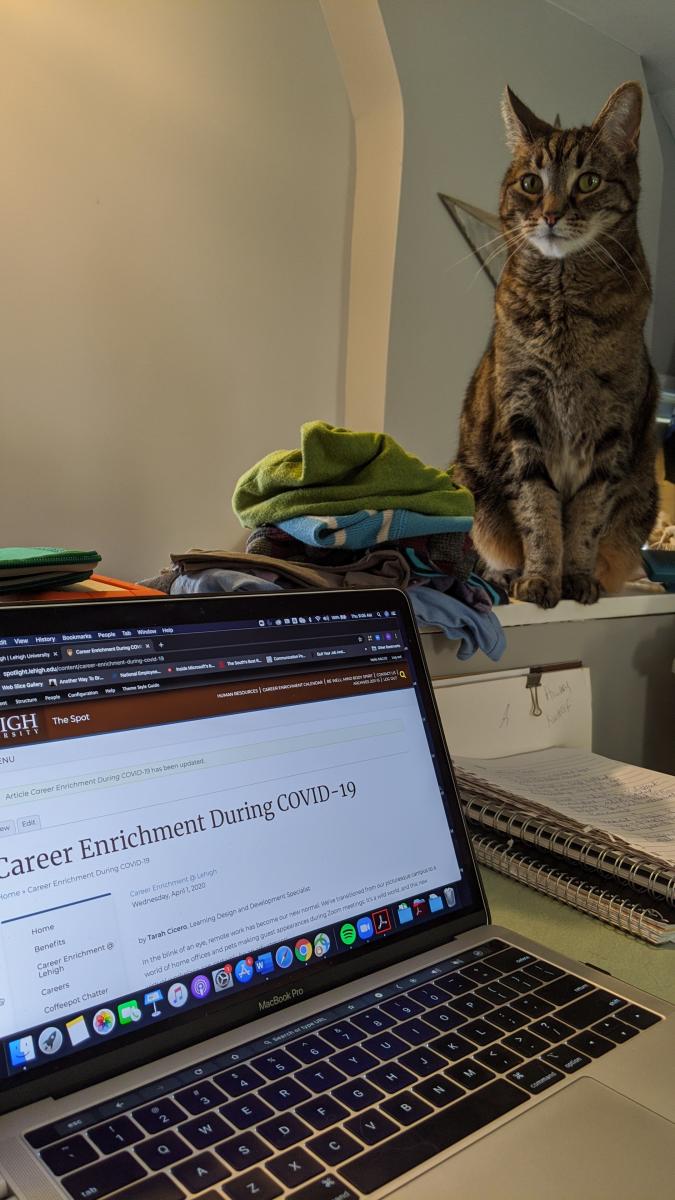 Linda: I think that’s a pretty unrealistic expectation during these extraordinary times. And, as Provost Farrell recently pointed out, it’s kind of nice to see the human side of our colleagues.
Linda: I think that’s a pretty unrealistic expectation during these extraordinary times. And, as Provost Farrell recently pointed out, it’s kind of nice to see the human side of our colleagues.
But, there are things that are fair to expect of employees in Zoom meetings. First and foremost, learn how to use the mute function. It’s especially important if the meeting is large or if your home has multiple people working and doing schoolwork. As someone recently said on Twitter, “Not using mute on a conference call is the new ‘reply all.’”
SPOT: Most of what we’ve been talking about has been around work practices so far, but I wanted to close by addressing the fact that we’re all living through a global pandemic. This is simply not a normal situation.
Chris Halladay, Associate Vice President for Human Resources: Absolutely. I think on the whole, Lehigh employees are glad to have work to do and to contribute the mission of the University. And, at the same time, it is a scary situation. We are worried about the health of our loved ones, about the state of the economy, and just making it through the day with all of the many obligations we have.
So, I would say, please take care of yourself. Make sure you are scheduling in some down time and getting enough sleep and exercise. Of course, if you are sick, take a sick day and seek medical attention. Stress and anxiety can weaken your immune system, so please use the resources available through your Lehigh benefits, including our Employee Assistance Program.
Communication with your manager is key to successful remote work. And in the current unprecedented situation, it’s even more important. We can easily find ourselves working too much, or feeling isolated and lonely. Stay in touch and let your supervisor know if you are struggling at all. I have found that the Lehigh community is an amazing family. Together we do great things; at this moment, the greatest thing we can do is support each other.
