We’ve been reviewing apps associated with your benefits providers for over a year now. But change is a good thing. So we thought we’d change it up and take a look at a performance management app.
Everyday Performance is an app developed by PageUp, Lehigh’s new online career management system software. The app isn’t a full re-iteration of your online Performance Draft Book. Instead, the app focuses on making certain features of the desktop system portable.
The Basics
Everyday Performance is free of charge and available in the Google Play and iOS App stores. Here are a few tips for getting started:
- While you’re downloading the app, open your PageUp account on your computer.
- After you’ve downloaded and opened the app, you will be prompted to scan a QR code from your PageUp account.
- Scanning the QR code connects your PageUp account to the Everyday Performance app.
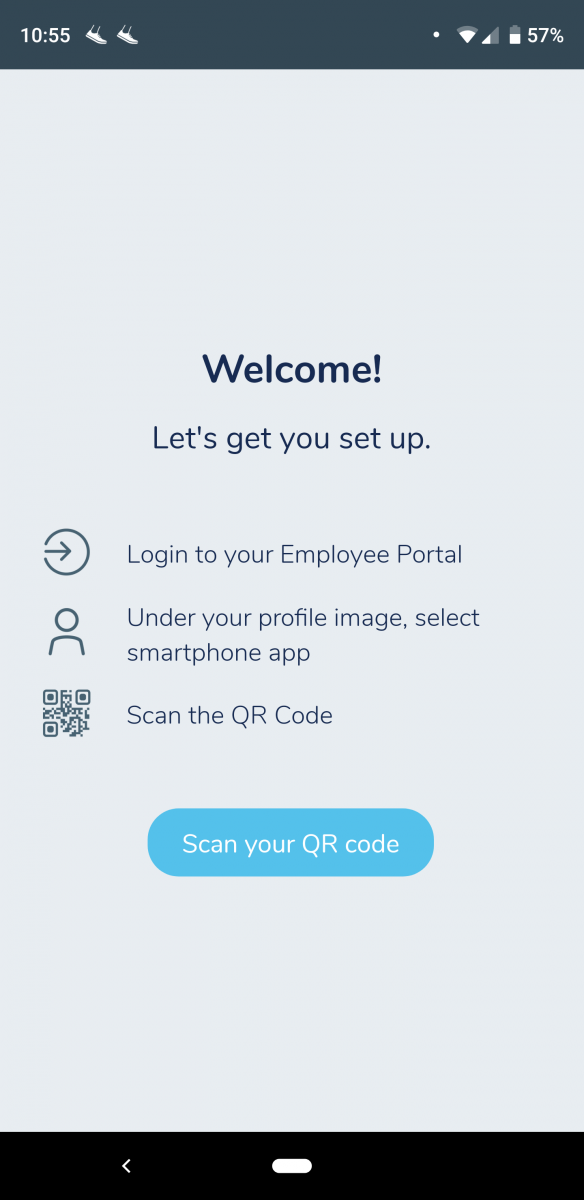
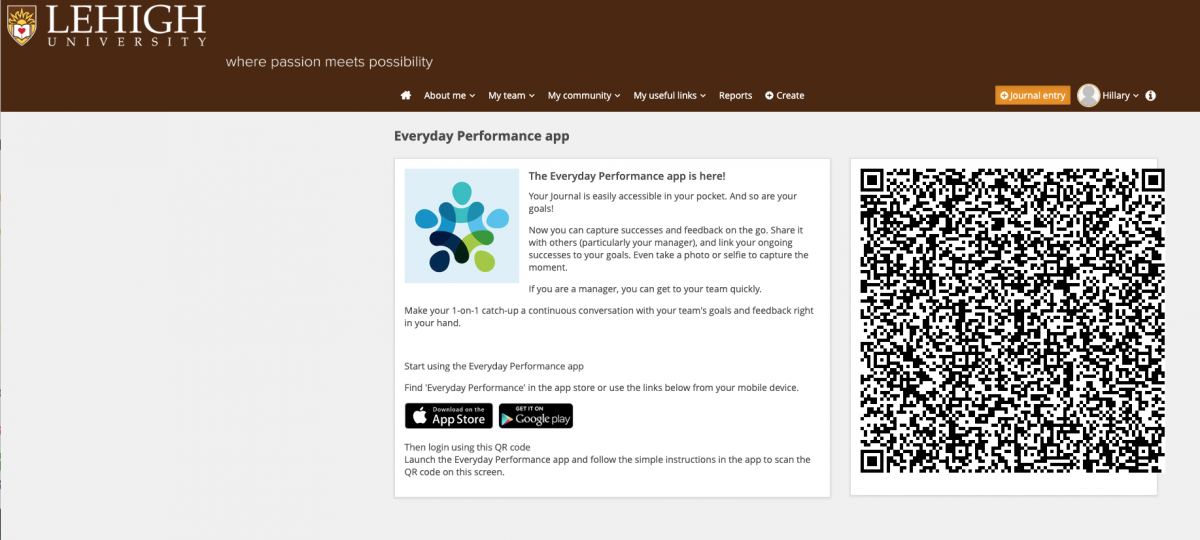
What You’ll See
When you open the app, what you’ll see depends on whether you are an individual contributor or a supervisor.
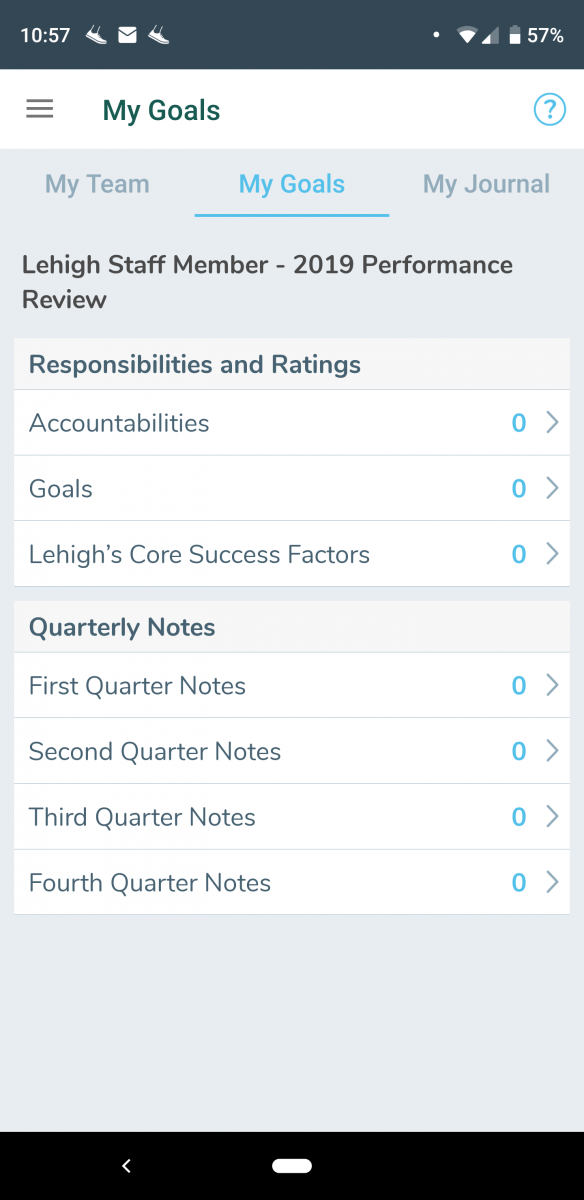
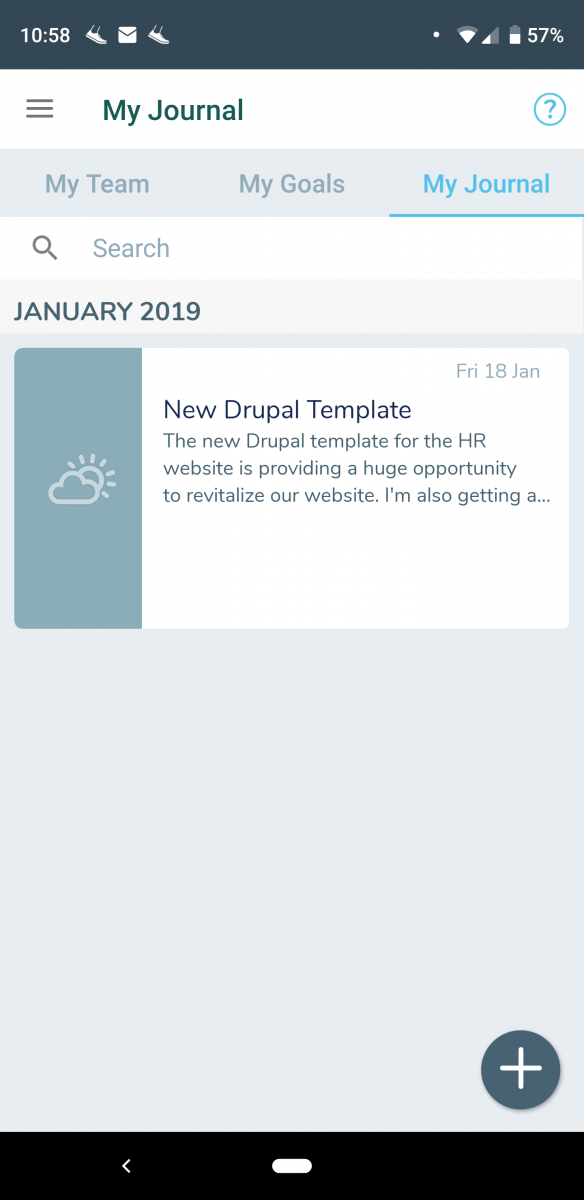
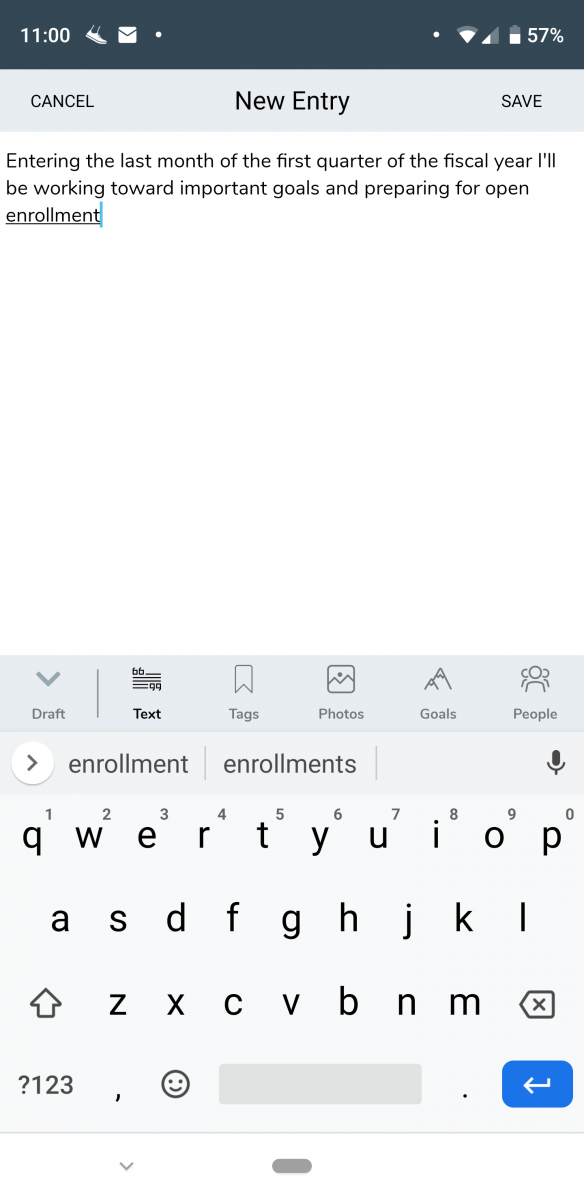
For individual contributors, the section labeled “My Team” will not be populated with information. Supervisors will see their direct reports in this section and be able to interact with them within the app.
The “My Goals” section will carry over the goals you have already entered into your online Draft Book on PageUp. There are so many ways to use the journal entry function in Everyday Performance. Tarah Cicero, Learning and Development Specialist, stresses the convenience of the tool.
“You can use it to add journal entries on the fly,” she noted. “For instance, if you're at a conference and want to note something you've learned, pull up the app and start a new entry.”
Entering information into the app is simple. Accessing the entries later is also straightforward. “It’s like the notes app on your phone, but for your review,” said Linda Lefever. “And since everyone always has their phone with them, it’s also quick way to access your journal entries, goals and accountabilities when you’re in a meeting.”
Additional features include:
- You can tag colleagues in your entries. You can choose whether or not to share the note with the person you’ve tagged or keep the note private for your own records.
- You can upload a photograph or image into your note.
- You can link journal entries to goals, accountabilities, success factors, or quarterly notes within the journal entry by using the Goals icon.
Additional functions provided to supervisors can be seen in the video at this link.
The Verdict
The Everyday Performance app performs consistently well and we haven’t experienced any freezing or glitching. Although it isn’t packed with a ton of functions, those that it offers are practical for the mobile phone environment. If you’ve been meaning to make more use of PageUp’s journal tool, downloading this app is a great way to have it at the ready in any situation.
