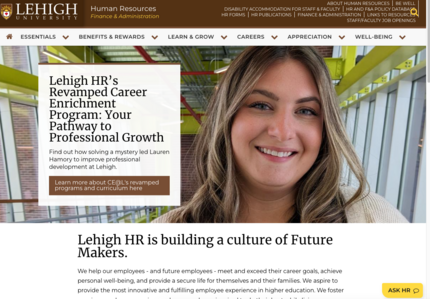
If you're the type who fires up the Google machine when you have a Lehigh HR question, you will love the new AskHR Chatbot. Now, instead of the hit or miss world of the world's largest search engine, you can get refined and specific answers created just for you by our AI powered assistant.
Working with LTS, Lehigh HR has developed this service to help you find information on our website. You'll see the "Ask HR" bubble in the lower right of every page of the Human Resources website (hr.lehigh.edu).
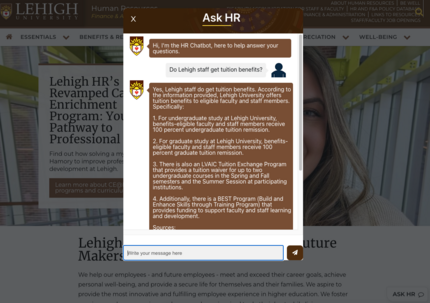
Once you've clicked the bubble, you'll see a chat window. Type in your question, hit the paper airplane icon, and in just a few moments, you'll have an answer. If it's not exactly what you're looking for, you can reformulate your question to get more specific. For instance, if you were actually looking for information about tuition benefits for a dependent, you could reframe your question and include that term.
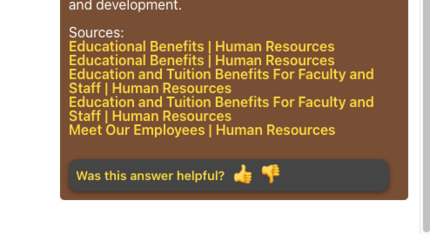
If you're looking to dive deeper, you'll find a list of sources at the end of the answer. These are the pages on the HR website that the chatbot used to develop the response. Lehigh HR staff spent hours testing and challenging the chatbot and updating the HR website to ensure its accuracy, but there is always room for improvement. So you'll also have a chance to help us train the chatbot by indicating whether or not the answer was helpful.
We hope you'll find the Ask HR chatbot to be a great new resource. If you need help from a human, though, we are still here to help. You can access contact information for the HR team at this webpage.
