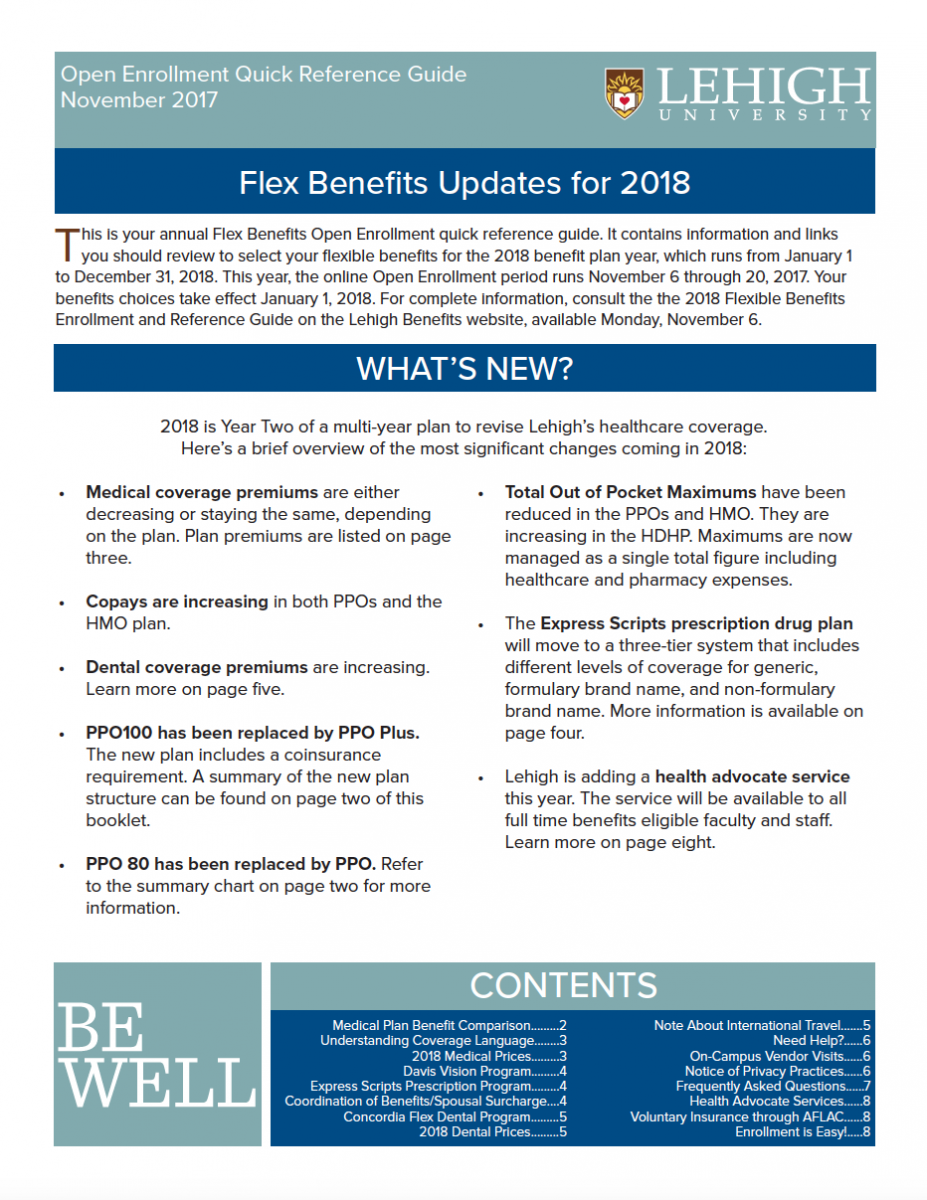
Get ready. Open Enrollment for your flexible benefits starts November 6, 2017. This is your annual chance to review your benefits and make changes. Selections you make during Open Enrollment are effective January 1, 2018.
Once Open Enrollment ends on November 20, 2017, you can only change your benefits if you experience a qualifying life event.
Changes Coming in 2018
There are significant changes to Lehigh's four medical plans this year. To help you prepare and make the right decisions for you and your dependents, we're providing our annual Quick Reference Guide here, as well as in printed form (photo right). You can also download the full 2018 Flexible Benefits Enrollment & Reference Guide here. Your copy of the guide should have arrived in your inbox on Friday, November 3. In addition, we've produced this video that outlines all of the major changes to our plans in just seven minutes.
Two Ways To Enroll
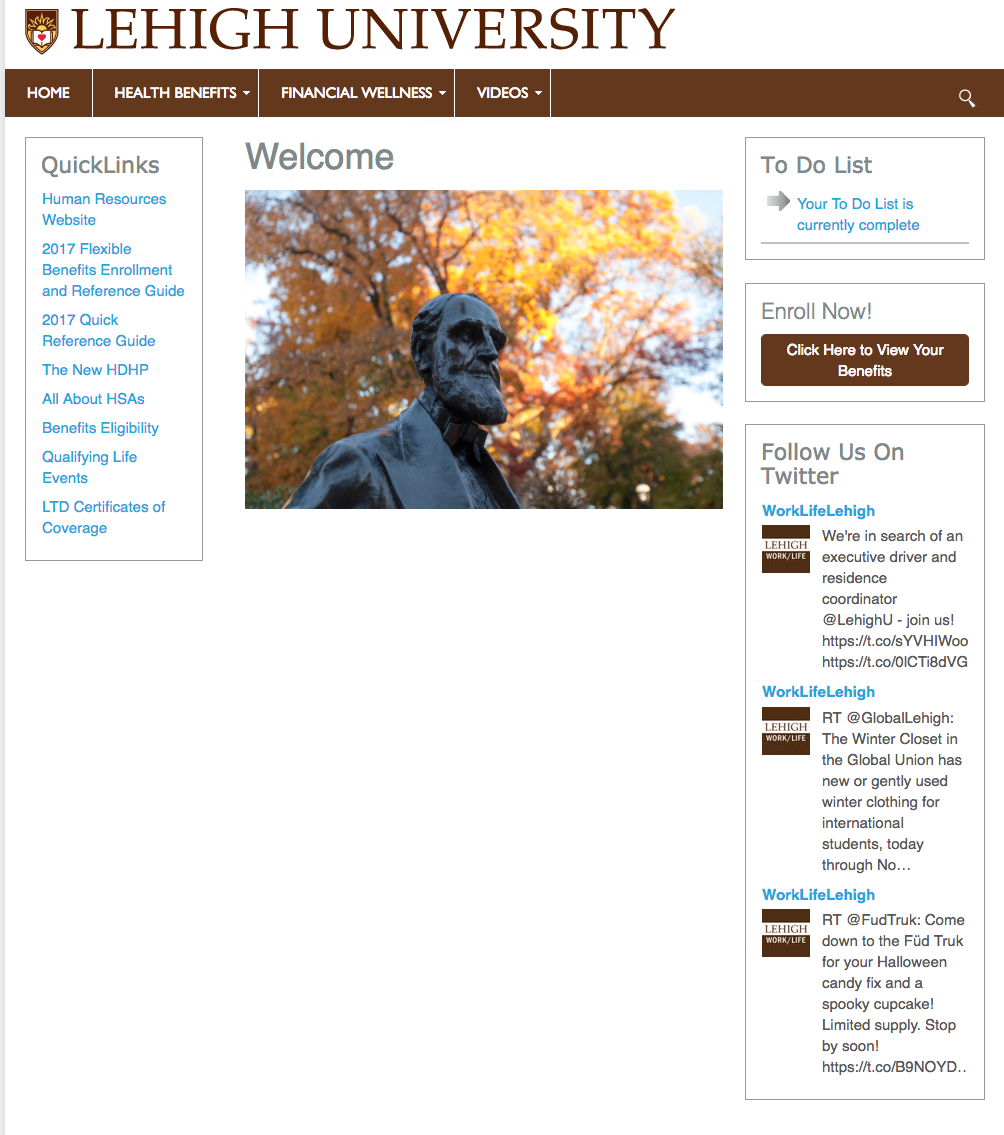
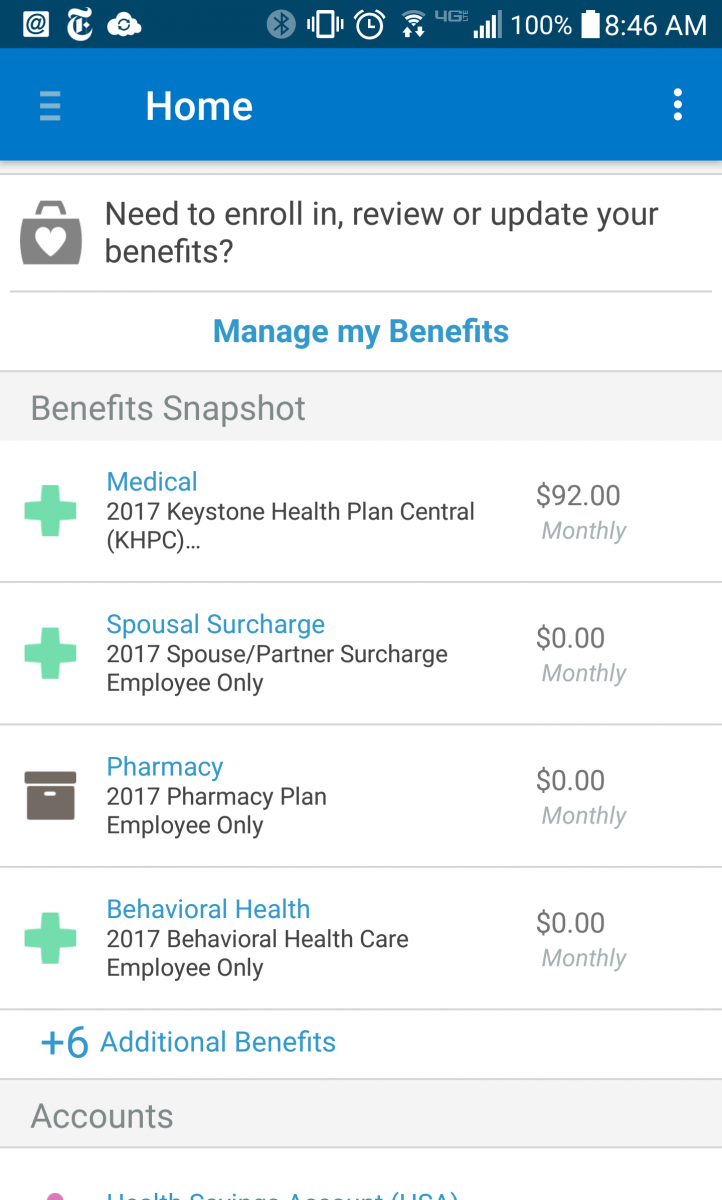
Lehigh Benefits on the web (left) and the new Benefitfocus app (right)
This year, we're happy to announce there are two ways to use the Lehigh Benefits online enrollment system - on the web and via the Benefitfocus app. Here are the basic steps to get started:
Enroll on the Web
- Log in to “Connect Lehigh” from the upper left corner of the Inside Lehigh homepage
- Select the “Employee” tab
- Select “Lehigh Benefits” from the list of applications.
- Select the button under the words “Enroll Now!” that reads “Click Here to View Your Benefits.”
Use The App
- Download the Benefitfocus app from The App Store or the Google Play Store
- Log in by using the ID “lehighbenefits” on the initial screen, then sign in with your Lehigh ID and password
- You'll see a screen similar to the one in the photo above.
Whether you use the web or the app, you’ll be asked to confirm your dependents and answer a few questions before you begin enrollment. You can review your current elections, use the comparison shopping tool to view estimated out of pocket costs for you in each plan, change your elections, update your beneficiary information and more.
Need help with the enrollment process?
If you'd like some support while using the online enrollment process, you can attend one of HR’s computer lab sessions. HR staff will be on hand to assist you in completing your enrollment. No registration is required. Here are the details:
Walk-In Open Enrollment Computer Labs
Dates: Monday, November 13 and Friday, November 17
Time: 12:00 noon - 2:00 pm
Location: Computing Center Room 292
